1. DOM(문서 객체 모델)
- 넓은 의미로 웹 브라우저가 HTML페이지를 인식하는 방법
- 좁은 의미로는 document객체와 관련된 객체 집합
- 사용시 HTML페이지에 태그를 추가, 수정, 제거 할 수 있다.
- 문서객체 : 태그를 자바스크립트에서 이용할 수 있는 객체로 만든것
2. getElementsByTagName()
- 태그명을 통해서 태그를 탐색해서 문서객체로 반환
- 복수의 태그가 존재할 수 있기 때문에 배열로 반환
|
1
2
3
4
5
6
7
8
9
10
11
12
13
14
15
16
17
18
19
20
21
|
<!DOCTYPE html>
<html>
<head>
<meta charset="UTF-8">
<title>태그명을 통해서 문서 객체 탐색</title>
<script type="text/javascript">
window.onload=function(){
var spans = document.getElementsByTagName('span');
spans[0].innerHTML = '달빛이 찬란한 호수';
spans[1].innerHTML = '흰눈이 눈부신 들판';
};
</script>
</head>
<body>
<span>하늘</span><br>
<span>하늘</span>
</body>
//출력결과
달빛이 찬란한 호수
흰눈이 눈부신 들판
</html>
|
cs |
|
1
2
3
4
5
6
7
8
9
10
11
12
13
14
15
16
17
18
19
20
21
22
23
24
25
26
27
28
29
|
<!DOCTYPE html>
<html>
<head>
<meta charset="UTF-8">
<title>태그명을 통해서 문서 객체 탐색</title>
<script type="text/javascript">
window.onload=function(){
var spans = document.getElementsByTagName('span');
for(var i =0; i<spans.length;i++){
if(i%2==1){ //홀수이면
spans[i].innerHTML = '우주';
}else{ //짝수이면
spans[i].innerHTML = '지구';
}
}
}
</script>
</head>
<body>
<span>바다</span><br>
<span>바다</span><br>
<span>바다</span>
</body>
//출력결과
지구
우주
지구
</html>
|
cs |
3. getElementById()
- 태그의 id를 통해 문서 객체 탐색
- id는 중복될 수 없으므로 배열로 접근하지 않는다
|
1
2
3
4
5
6
7
8
9
10
11
12
13
14
15
16
17
18
19
20
21
22
23
24
|
<!DOCTYPE html>
<html>
<head>
<meta charset="UTF-8">
<title>id를 통해서 문서객체 탐색</title>
<script type="text/javascript">
window.onload = function(){
//id를 통해 문서 객체 탐색
var header1 = document.getElementById('header_1');
var header2 = document.getElementById('header_2');
header1.innerHTML='헤더1입니다';
header2.innerHTML='헤더2입니다';
}
</script>
</head>
<body>
<h1 id = "header_1">Header</h1>
<h1 id = "header_2">Header</h1>
</body>
//출력결과
헤더1입니다
헤더2
</html>
|
cs |
4. getElementsByName()
- 태그의 name을 통해 문서 객체 탐색
- 태그의 name은 중복될 수 있으므로 배열로 접근
|
1
2
3
4
5
6
7
8
9
10
11
12
13
14
15
16
17
18
19
20
21
22
23
24
25
26
27
28
29
30
31
32
33
34
35
36
|
<!DOCTYPE html>
<html>
<head>
<meta charset="UTF-8">
<title>name 속성을 이용한 문서 객체 탐색</title>
<script type="text/javascript">
window.onload=function(){
/*name은 중복가능하므로 배열로 접근*/
var prev = document.getElementsByName('prev');
var next = document.getElementsByName('next');
prev[0].innerHTML = '이전';
next[0].innerHTML = '다음';
var country = document.getElementsByName('country');
country[0].checked = true;
var comment = document.getElementsByName('comment');
comment[0].value = '간단한 설명 입력';
};
</script>
</head>
<body>
<button name="prev">prev</button>
<br>
<button name="next">next</button>
<br>
<!-- id는 유니크하지만 name은 중복가능하다. -->
<input type = "checkbox" name="country" value="한국">한국
<input type = "checkbox" name="country" value="미국">미국
<input type = "checkbox" name="country" value="일본">일본
<br>
<input type="text" name="comment">
</body>
</html>
|
cs |
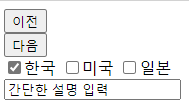
5. getElementsByClassName()
- 클래스 명을 이용하여 문서 객체 탐색
- HTML5에서 지원해주지만, HTML5가 아니더라도 최신 브라우저에서는 클래스를 이용한 문서 객체 탐색을 지원
|
1
2
3
4
5
6
7
8
9
10
11
12
13
14
15
16
17
18
19
20
21
22
23
24
25
26
27
28
29
30
31
32
33
34
|
<!DOCTYPE html>
<html>
<head>
<meta charset="UTF-8">
<title>클래스를 이용한 문서 객체 탐색</title>
<script type="text/javascript">
window.onload = function(){
//클래스명이 matched인 복수의 태그를 배열로 반환한다.
var foo = document.getElementsByClassName('matched');
var output='';
for(var i=0;i<foo.length;i++){
//alert창에서 작동시키므로 <br>가 아닌 \n로 작성
output += foo[i].innerHTML + '\n'
}
alert(output); //A,B,D
};
</script>
</head>
<body>
<p id="foo">
<span class="matched">A</span>
<span class="matched unmatched">B</span>
<span class="unmached">C</span>
</p>
<p id="bar">
<span class="matched">D</span>
</p>
//출력결과
A
B
D
</body>
</html>
|
cs |
|
1
2
3
4
5
6
7
8
9
10
11
12
13
14
15
16
17
18
19
20
21
22
23
24
25
26
27
28
29
30
31
32
33
34
35
|
<!DOCTYPE html>
<html>
<head>
<meta charset="UTF-8">
<title>클래스를 이용한 문서 객체 탐색</title>
<script type="text/javascript">
window.onload = function(){
//클래스의 속성 값이 matched인 복수의 태그를 배열로 반환한다.
var foo2 = document.getElementById('foo');
//id가 foo인 p태그 하위태그에서 class 속성 값이 matched인 span태그 탐색 --> A,B
var fooMatched = foo2.getElementsByClassName('matched');
var output2 = '';
for(var i=0; i<fooMatched.length;i++){
output2+= fooMatched[i].innerHTML +'\n';
}
alert(output2);
};
</script>
</head>
<body>
<p id="foo">
<span class="matched">A</span>
<span class="matched unmatched">B</span>
<span class="unmached">C</span>
</p>
<p id="bar">
<span class="matched">D</span>
</p>
//출력결과
A
B
</body>
</html>
|
cs |
|
1
2
3
4
5
6
7
8
9
10
11
12
13
14
15
16
17
18
19
20
21
22
23
24
25
26
27
28
29
30
31
32
33
|
<!DOCTYPE html>
<html>
<head>
<meta charset="UTF-8">
<title>클래스를 이용한 문서 객체 탐색</title>
<script type="text/javascript">
window.onload = function(){
//클래스명이 여러개인 경우 공백을 구분자로 해서 문자열로 전달 가능.
//순서는 같지 않아도 됨(이 경우, 'unmatched matched'도 가능)
//matched도 적용되어있고, unmatched도 적용되어있는 태그를 찾아라. -> B
var fooMatched2 = document.getElementsByClassName('matched unmatched');
var output3 = '';
for(var i =0; i<fooMatched2.length;i++){
output3 += fooMatched2[i].innerHTML+'\n';
}
alert(output3);
};
</script>
</head>
<body>
<p id="foo">
<span class="matched">A</span>
<span class="matched unmatched">B</span>
<span class="unmached">C</span>
</p>
<p id="bar">
<span class="matched">D</span>
</p>
//출력결과
B
</body>
</html>
|
cs |
'프로그래밍 > 자바스크립트' 카테고리의 다른 글
| [자바스크립트]DOM : innerHTML, 문서 객체의 스타일 처리 (0) | 2021.07.27 |
|---|---|
| [자바스크립트]DOM : 문서 객체의 동적 생성 (0) | 2021.07.27 |
| [자바스크립트]상속 (0) | 2021.07.27 |
| [자바스크립트]프로토타입 (0) | 2021.07.27 |
| [자바스크립트]객체 : 생성자 함수를 이용한 객체 생성 및 활용 (0) | 2021.07.27 |
